
Quickly download the Zotero Firefox Add-on:
Zotero can support research projects both large and small in scale from wherever you are working. Since Zotero is web-based and uses your Firefox profile to store your data, it's easy to sync your entire Zotero library to any computer with an Internet connection and Firefox as a browser option. You can use Zotero for collecting snapshots of the web, as you might a bookmark. The nice thing about Zotero is that it's there when you need it and hidden when you don't. With Zotero, citing resources within your work and generating bibliographies are both very easy tasks. You can also easily share your resources and collaborate with other researchers by using Zotero Groups.
Since Zotero works from within your Firefox web broswer, you can use Zotero with any operating system: Windows, Mac, and/or Linux.
Advances on the Zotero Everywhere project has given way to Standalone Zotero 3.0 Beta which allows you to use Zotero with browsers other than Firefox (currently Chrome, Safari; Internet Explorer is in the works).
Zotero has also overhauled their web interface and you can now edit and collect sources through your Zotero.org webpage. This functionality works great and allows users to sync collections to the cloud and access them with any browser, any time.
Zotero Support Documentation:
Zotero Tutorials:
These screencast tutorials provide a nice overview of Zotero, courtesy of zotero.org


Zotero [zoh-TAIR-oh] is a free, open source, easy-to-use Firefox add-on (and now works with Chrome and Safari) to help you collect, manage, cite, and share your research sources. It lives right where you do your work - in your web browser. Designed to be intuitive and unobtrusive (it looks a lot like an iTunes library), Zotero is a powerful and handy tool for any academic.
Zotero works on all three major operating systems: PC, Mac, and Linux.
Zotero is a production of the Roy Rosenzweig Center for History and New Media at George Mason University and is funded by the United States Institute of Museum and Library Services, the Andrew W. Mellon Foundation, and the Alfred P. Sloan Foundation.
Here is a list of some common uses for Zotero.
Zotero Demo,
Watch now!
See more videos @
Screencast Library.
Zotero is comprised of three components:
Once you get Zotero installed on your Firefox browser, look for the Zotero icon on the lower right side of the browser.
What does "Zotero" mean?
'Zotero' is based on the Albanian word "zotëroj," which means “to acquire, to master,” in terms of learning.
Getting Stuff Into Zotero:
Getting Stuff Into Zotero from zotero on Vimeo.
Manually Adding Items to Zotero:
Manually Adding Items to Zotero from zotero on Vimeo.
Sorting Through Your Zotero Library:
Zotero Connectors allows you to save items to Zotero from within browsers other than firefox, using Zotero's site translators.
NOTE: You can use the Chrome and Safari connectors without switching to Zotero Standalone, you can actually use the Zotero instance in Firefox as your central repository, and the Safari and Chrome connectors can send citations to it.
Download Zotero and associated plug-ins using these links:

Croxall, Brian. "Zotero vs. EndNote." ProfHacker 3 May 2011. Web.
Fitzpatrick, Jason. "How to Clip, Sort, and Cite the Entire Web with Zotero." LifeHacker 3 Feb 2010. Web.
Mullen, Lincoln. "Taking Better Notes in Zotero." ProfHacker. The Chronicle of Higher Education. 10 Oct. 2011. Web.
Niemann, Michael. "How to Create Bibliographies with Zotero." MacLife 7 Mar 2011. Web.
Puckett, Jason. "Superpower Your Browser with LibX and Zotero." College & Research Libraries News 71.2 (2010): 70 -97. Print.
Sample, Mark. "Taking Zotero out of the Browser with the Zotero Standalone Beta." ProfHacker 29 August 2011. Web.
Sample, Mark. "Your Zotero Library on Your Android Phone with Zandy." ProfHacker. The Chronicle of Higher Education. 4 Oct. 2011. Web.
Sample, Mark. "Zotero Roundup: Zotero 3.0 and ZotPad for the iPad." ProfHacker. The Chronicle of Higher Education. 9 Feb. 2012. Web.
Sample, Mark. "ZotFile Awesomifies Zotero Attachments." ProfHacker. The Chronicle of Higher Education. 18 Oct. 2011. Web.
Williams, George. "Teaching with Zotero Groups." ProfHacker. The Chronicle of Higher Education. 11 Aug. 2009. Web.
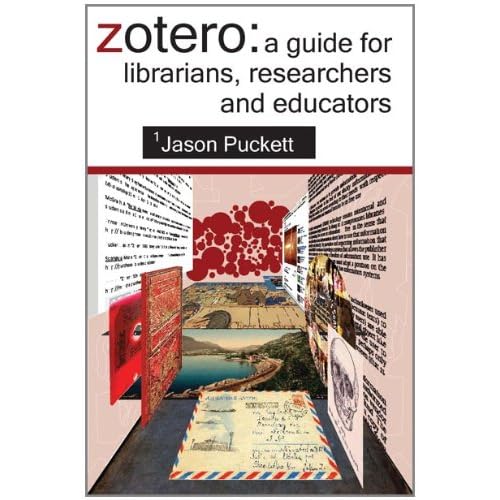
Puckett, Jason. Zotero: A Guide for Librarians, Researchers and Educators. Association of College and Research Libraries, 2011. Print.
available from the ALA Store in print, ebook, or as a print/ebook bundle, and at Amazon.
Zotero is only one option for managing your citations.
You may consider other programs such as EndNote and Mendeley.
Here is a helpful table for comparing citation managers.

UoG Home | Balme Library | Online Catalogue (UGCat) | Research Guides | Off - Campus Access | Designed by UGCS